The apps affected by the battle raging between these two are basically Mail, Calendar and People (contacts). As of January 31, 2013 Google shut off it's Microsoft Exchange ActiveSync (EAS) Service for new users. Existing users were supposed to be able to continue to use the service in order to sync the three applications with their respective Google services without any trouble. In late March of 2013, though Microsoft released an update that broke all EAS support for Google customers, even the ones that were expected to have continued service as promised by Google.
Now, there are various workarounds documented on the net to get Google services working with Mail, and People again, but none of worth for Calendar. Here I will outline an old trusted service that I used in my Blackberry days to get Google Calendar to two-way-sync with Windows 8 Calendar. This service could also be used with Mail, and People. And now the moment you have all been waiting for... The service is called Memotoo. I have to be honest it had been awhile since I had logged in to my account, but was I ever surprised and grateful the company was still around and that the service had flourished and improved.
Anyhow here it is, How to sync Windows 8 and Google Calendar:
Head over to Memotoo and Sign Up for an account

Add your Google account as one of your accounts to sync under Calendar and Contacts.
Once signed in, head over to calendar, and on the top left corner click the sync icon.
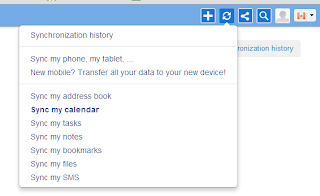
On the left hand side click "Windows 8".
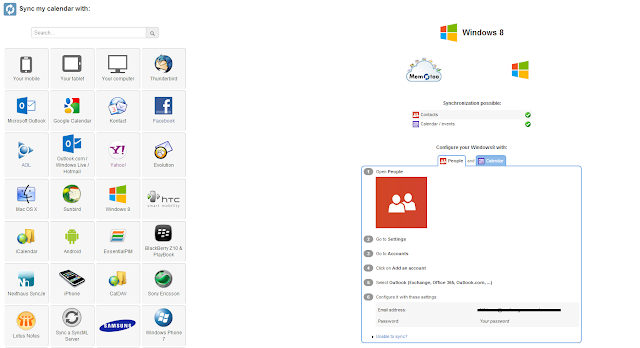
Finally just follow the instructions to completion, and that should have you syncing your google account with your Windows 8 pc or tablet.
No comments:
Post a Comment